
Tips For Selecting Accounting Software
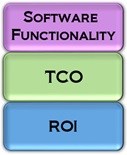
Determining which accounting software to purchase can be a daunting task. It's challenging to obtain the information in a form that is easily comparable among the various accounting software. The best way to compare accounting software for the TCO and the benefits for the ROI is to convert everything to dollar amounts for an annual time frame. Your amounts should be calculated from a full implementation to upgrade cycle which could be as long as 2 years for some accounting software. You will find that you are not able to obtain exact amounts for various reasons, which means you will need to make estimates. Estimates are "ok" as long as they are assigned and calculated consistently for the various accounting software.
What should you do to investigate what it will take to move to a new accounting software? There are three major areas to obtain information to help with the decision.
#1: Accounting Software Functionality
List the functionality that you absolutely need to have in order to make the investment to change from your legacy accounting software. Make another list of functionality that you would like to have, but which would not keep you from selecting the software if the functionality were unavailable. The easiest way to compare the various accounting software would be to create a chart that lists all the functionality and in the following columns list the various accounting software. This way you will have a side-by-side comparison. Also, as you research the various software, your list may change as you learn more about the functionality available in the accounting software industry as a whole. Then as you research on your own or you watch demos of the software, you can update the functionality chart.
#2: TCO – Total Cost of Ownership
Depending on which software platform environments (on-premise, host owned, hosted SaaS, or cloud SaaS) are selected to compare the TCO, that selection will determine which elements to include. For example: the TCO for an on-premise platform will need to include the cost of hardware, software, personnel time, etc. Whereas, the TCO for a hosted or cloud platform will not need the IT infrastructure. There are many variables to include when comparing the TCO among accounting software, and again, it is best to create a chart to compare the various costs among the software that is selected. Obtaining the costs for hardware, software, and other tangible items are easier to obtain than the time savings costs that would occur for such matters as the personnels' time to keep the server functioning properly, the time to make sure there are off-premise backups, or the time involved to upgrade software, etc. Learn more...
#3: ROI – Return on Investments
Of the three areas, this is the most difficult area to obtain accurate and relevant dollar amounts that express the benefits your company will receive using the new accounting software. Part of the reason it is difficult is knowing how to apply the functionality of the new accounting software as a benefit to your company that will save it time and money. Another reason for the difficulty is the necessity of converting the benefit into a dollar amount. Examples of associating a new accounting software functionality to a company benefit that currently does not exist would be to have: a requisition approval workflow, an employee expense approval workflow, the ability to reconcile your bank accounts, integration between the accounting software and your CRM/SalesForce, excel reports that can be generated within the accounting software instead of Excel, etc.
Once you have determined the benefits that will be received by your company, you then need to convert those benefits into dollar amounts. For example: how much time is saved by automating the requisition workflow? To determine the dollar amount, you will need to determine how much of the company personnels' time would be saved with the automation and then convert the time into dollar amounts by using their salary. Another example would be the benefits achieved for customer relations if the accounting software and the CRM/SalesForce were integrated. What would be the increase sales in revenue that your company would gain? After you have obtained the benefits and they have been converted to dollar amounts, you can then calculate the ROI on the new accounting software selections. Learn more...
In Summary:
Having a methodical process to compare the various accounting software will help you select the one that is best for your company.
Contact us to learn more about selecting your accounting software.

